Introduction
In my previous post, I tried to provide a step-by-step explanation of how to install IHaskell on Ubuntu 14.04 (Should also work on other versions). Now is time to start using it!
This post is not a quickstart on how to use IHaskell, as it has already been covered in the official documentation. And there are more advanced examples here:
Instead, I’ll focus more on something a bit more mysterious for me: displaying custom Haskell types in notebooks. I’ll first try to give a quick explanation on how it works, and then give basic examples of the provided integrations with existing libraries (aeson, blaze, charts, diagrams, etc.). I’ll also try to show how to support your custom types.
Disclaimer: Some of the information found in the post may be redundant with other sources (like official documentation, and in particular the last post in the list above: Static Canvas IHaskell Display), but I hope this post will bring value by giving an overview of what is possible with IHaskell, explained with the words of a newcomer. Comments and fixes would be greatly appreciated!
How does it work?
Jupyter allows you to embed arbitrary HTML, and this mechanism is used by IHaskell to display values in custom ways. The IHaskellDisplay typeclass is used to this effect. By providing an instance for your own types, they can be displayed in notebooks (we’ll see later that some extensions already exist to provide such display to known Haskell libraries). A Display can be of several types, but for now we will focus on html and plain (see this notebook for more information).
Note that you can provide several choices of display outputs so that your custom type can be display in notebooks (html) or console (plain text), the frontend will then select the best choice.
import IHaskell.Display
-- Custom data type
data Answer = Answer
-- Make it "displayable"
instance IHaskellDisplay Answer where
-- List of two kinds of Display: html and plain text
display value = return $ Display [htmlDisplay, txtDisplay]
where
-- HTML Display
htmlDisplay = html "<div>The answer is 42!</div>"
-- Plain Text Display
txtDisplay = plain "42"
-- Display an instance of our type
Answer
The answer is 42!
In the following sections we’ll see how to use some of the extensions officially provided by IHaskell to display types of known libraries. The packages we’ll need are:
- ihaskell-basic
- ihaskell-aeson
- ihaskell-blaze
- ihaskell-charts
- ihaskell-diagrams
- ihaskell-magic
You can install them using stack if you intend to try this out yourself:
stack build \
ihaskell-basic \
ihaskell-aeson \
ihaskell-blaze \
ihaskell-charts \
ihaskell-diagrams \
ihaskell-magic
ihaskell-basic
IHaskell basic contains “Instances of IHaskellDisplay for default prelude data types”. Currently, only Maybe seems to be supported. Maybe some more Displays will be provided in the future?
Anyway, here is how you can use it, and what it looks like:
-- import IHaskell.Display.Basic
Just 42
Just (Just "Foo Bar Baz")
Nothing
Just 42
Just Just "Foo Bar Baz"
Nothing
ihaskell-aeson
Aeson is a library used to manipulate JSON format from Haskell. It allows you to use ToJSON and FromJSON typeclasses to convert your custom data-types to and from JSON format.
In our small example, we declare a type of document with an arbitrary number of metadata attached, here is how we could do it:
:extension OverloadedStrings
import qualified Data.Text as T
import qualified Data.Aeson as A
-- IHaskell.Display.Aeson
newtype Property = Property T.Text
newtype Value = Value T.Text
data Metadata = Metadata [(Property, Value)]
newtype Body = Body T.Text
newtype Title = Title T.Text
data Document = Document
{ _title :: Title
, _body :: Body
, _metadata :: Metadata}
instance A.ToJSON Metadata where
toJSON (Metadata d) = A.object $ [p A..= v | (Property p, Value v) <- d]
instance A.ToJSON Document where
toJSON (Document (Title t) (Body b) m) = A.object [
"title" A..= t,
"body" A..= b,
"metadata" A..= A.toJSON m]
document = let body = Body "Lorem Ipsum"
title = Title "Foo Bar"
metadata = Metadata [
(Property "Encoding", Value "UTF-8"),
(Property "Author", Value "Jonh Doe")]
in Document {_title=title, _body=body, _metadata=metadata }
A.Null
A.Bool True
A.toJSON document
null
true
{
"body": "Lorem Ipsum",
"metadata": {
"Author": "Jonh Doe",
"Encoding": "UTF-8"
},
"title": "Foo Bar"
}
ihaskell-blaze
Blaze is a fast combinator library used to assemble HTML documents directly in Haskell code (Embedded Domain Specific Language). According to the official description, “the project is aimed at those who seek to write web applications in Haskell – it integrates well with all Haskell web frameworks.”
-- This example if from the IHaskell official introduction
:extension OverloadedStrings
-- import IHaskell.Display.Blaze
import Control.Monad
import Prelude hiding (div, id)
import qualified Text.Blaze.Html4.Strict as B
import qualified Text.Blaze.Html4.Strict.Attributes as A
forM [1..5] $ \size -> do
let s = B.toValue $ size * 70
B.img B.! A.src "https://www.google.com/images/srpr/logo11w.png" B.! A.width s
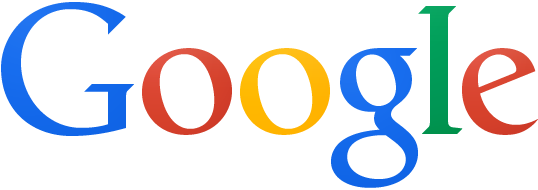
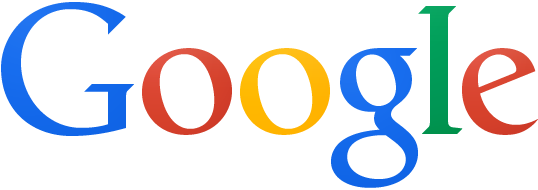
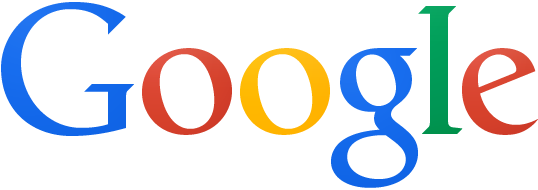
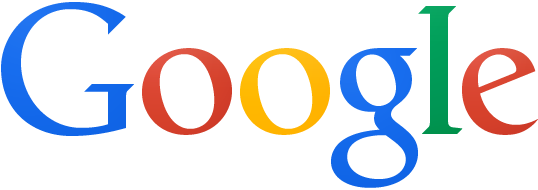
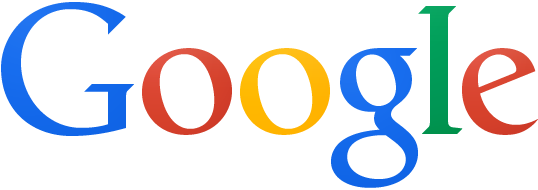
ihaskell-charts
Charts is a “2D charting library for haskell”. Here a two examples taken from the official wiki on github. To adapt examples to notebooks, you must replace any reference of toFile, etc. by toRenderable.
-- This example is taken from the wiki: https://github.com/timbod7/haskell-chart/wiki/example%205
import qualified Graphics.Rendering.Chart.Easy as E
values :: [(String, Double, Bool)]
values = [ ("Mexico City", 19.2, False)
, ("Mumbai", 12.9, False)
, ("Sydney", 4.3, False)
, ("London", 8.3, False)
, ("New York",8.2,True)]
pitem (s, v, o) = E.pitem_value E..~ v
$ E.pitem_label E..~ s
$ E.pitem_offset E..~ (if o then 25 else 0)
$ E.def
E.toRenderable
$ E.pie_title E..~ "Relative Population"
$ E.pie_plot . E.pie_data E..~ map pitem values
$ E.def

-- This example is taken from the wiki: https://github.com/timbod7/haskell-chart/wiki/example%2012
import qualified Graphics.Rendering.Chart.Easy as E
r' x y z = sqrt $ x^2 + y^2 + z^2
efield sign x y = (sign * x / r, sign * y / r) where r = r' x y 10
bfield sign x y = (-sign * y / r^2, sign * x / r^2) where r = r' x y 10
square a s = [(x, y) | x <- range, y <- range] where range = [-a, -a + s..a] :: [Double]
add (x1, y1) (x2, y2) = (x1 + x2, y1 + y2)
ef (x, y) = efield 1 (x - 20) y `add` efield (-1) (x + 20) y
bf (x, y) = bfield 1 (x - 20) y `add` bfield (-1) (x + 20) y
grid = square 30 3
vectorField title f grid = fmap E.plotVectorField $ E.liftEC $ do
c <- E.takeColor
E.plot_vectors_mapf E..= f
E.plot_vectors_grid E..= grid
E.plot_vectors_style . E.vector_line_style . E.line_color E..= c
E.plot_vectors_style . E.vector_head_style . E.point_color E..= c
E.plot_vectors_title E..= title
main = E.toRenderable $ do
E.setColors [E.opaque E.black, E.opaque E.blue]
E.layout_title E..= "Positive and Negative Charges"
E.plot $ vectorField "Electric Field" ef grid
E.plot $ vectorField "B-field" bf grid
main

ihaskell-diagrams
Diagrams is a “powerful, flexible, declarative domain-specific language for creating vector graphics”. That is, it provides a flexible embedded DSL used to describe vectorized figures that you can then render using different backends.
:extension NoMonomorphismRestriction
:extension FlexibleContexts
:extension GADTs
import qualified Diagrams.Prelude as D
import qualified Diagrams.TwoD.Sunburst as S
import Data.Tree (unfoldTree)
aTree = unfoldTree (\n -> (0, replicate n (n - 1))) 6
diagram $ S.sunburst aTree D.# D.centerXY D.# D.pad 1.1

-- import Diagrams.Backend.SVG.CmdLine as
import qualified Diagrams.Prelude as D
import qualified Diagrams.TwoD.Factorization as F
diagram $ F.fdGridList 6 D.# D.center D.# D.pad 1.05

ihaskell-magic
In this case, libmagic is used to determine type of files using magic values at the beginning, which allows us to display binary content in notebooks, in the right way. For example, if we want to display an image (png, jpeg, svg, etc.), we just have to read its content as a ByteString, then libmagic is used behind the scene by IHaskell to determine what kind of content it is, based on the magic bytes present in the file, and then inline it in the notebook.
What is important to understand here, is that an instance of IHaskellDisplay is defined for both ByteString and Text, in case this strings represent something else than text (images, for example), IHaskell is able to know it thanks to libmagic and display the content accordingly, otherwise, it just displays the string.
import qualified Data.ByteString as B
B.readFile "./haskell-logo.png"

:extension OverloadedStrings
import qualified Data.ByteString as B
"This is a string of type ByteString" :: B.ByteString
This is a string of type ByteString
:extension OverloadedStrings
import qualified Data.Text as T
"This is a string of type Text" :: T.Text
This is a string of type Text
ihaskell-static-canvas
Following on the excellent introduction from the author of IHaskell. Let’s try to use static-canvas to create more elaborate inlings in notebooks! The github page is full of examples that we can try out right now. But before that, we must create an instance of IHaskellDisplay for CanvasFree (which is taken directly from the mentionned tutorial (I hope it’s Ok, since ihaskell-static-canvas doesn’t seem to be part of Stackage LTS at the moment).
import IHaskell.Display -- From the 'ihaskell' package.
import IHaskell.IPython.Types (MimeType(..))
import Graphics.Static -- From the 'static-canvas' package.
-- Text conversion functions.
import Data.Text.Lazy.Builder (toLazyText)
import Data.Text.Lazy (toStrict)
-- Since CanvasFree is a type synonym, we need a language pragma.
:extension TypeSynonymInstances
:extension FlexibleInstances
instance IHaskellDisplay (CanvasFree ()) where
-- display :: CanvasFree () -> IO Display
display canvas = return $
let src = toStrict
$ toLazyText
$ buildScript width height canvas
in Display [DisplayData MimeHtml src]
where (height, width) = (200, 600)
Now let’s try some example:
import Graphics.Static
import Graphics.Static.ColorNames
text :: CanvasFree ()
text = do
font "italic 60pt Calibri"
lineWidth 6
strokeStyle blue
fillStyle goldenrod
textBaseline TextBaselineMiddle
strokeText "Haskell" 150 100
fillText "Haskell!" 150 100
text

Conclusion
This was a short introduction without much new stuff, but it gave me a better understanding on how IHaskell (and in a way, Jupyter) works. Thanks to the awesome work of some haskellers, we are able to benefit from the great Jupyter ecosystem, and I think it can bring a lot to Haskell itself. It’s easier to share code, easier to write about Haskell-related stuff, easier to dig into a new projet.
IHaskell is a solid foundation for more to come: more widgets, more integrations with Haskell libraries, etc. I wonder if, for example, we could use Blaze to generate Display on-the-fly? Could we reuse some code from the Python Kernel of Jupyter? I’m also looking forward to try the ihaskell-widgets extension.
That’s pretty much it, I’d like to say I’m very excited for Haskell, because it becomes much more accessible for newcomers, thanks to (for example) Stack, IHaskell, and lot of effort that is being made by the community. I hope I can continue to contribute at my level to this effort!
Thanks for reading!